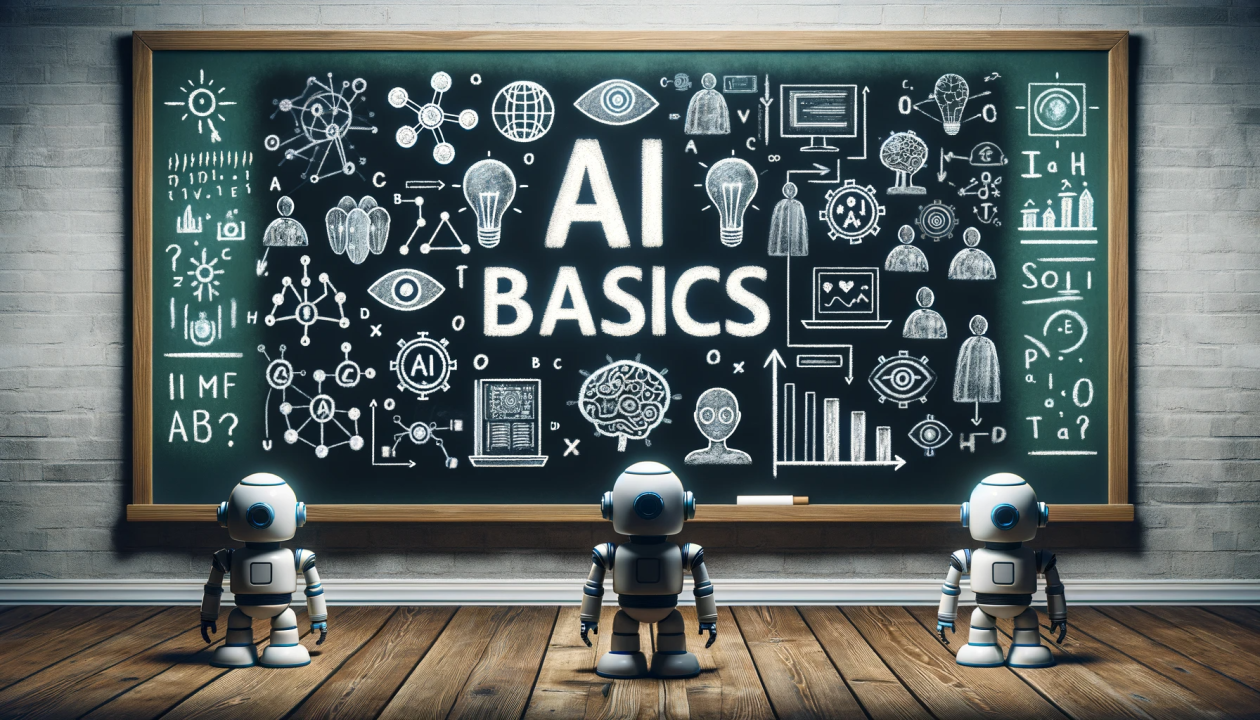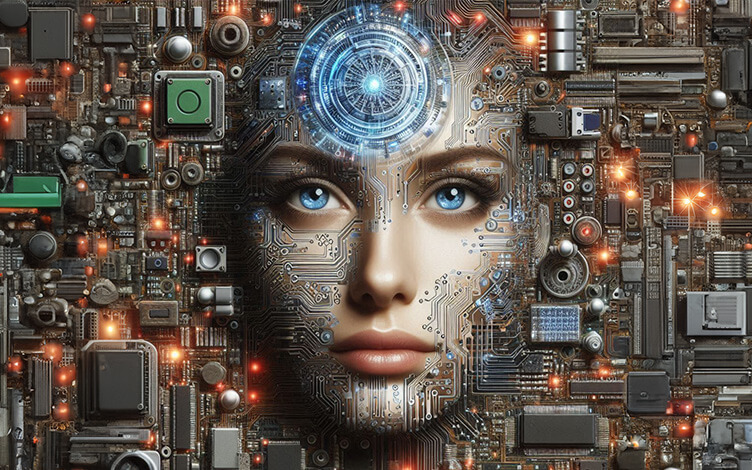While AI empowers creativity, it also raises responsibilities:
Ownership & Copyright
AI training often uses existing art and media. Legally, only human-created works can be copyrighted. This means purely AI-generated images may have murky ownership. Always check each tool's licensing (some require you to own the resulting art or restrict commercial use). Give credit where due, especially if AI outputs closely mimic a specific style.
Bias & Fairness
AI models learn from massive internet data, which can contain biases. Studies show generative image AIs can amplify gender and racial stereotypes in output. Text AIs can also produce biased or offensive language if not guided carefully. Creatives should review AI outputs critically: if an image or script seems stereotypical or inappropriate, revise the prompt or edit the result.
Accuracy & Hallucinations
Language models may "hallucinate" – confidently stating false or unsupported info. One famous case was a lawyer who cited fake case references generated by ChatGPT. Always fact-check AI-generated text. Use AI for brainstorming, then verify details independently. In visual content, be wary of subtle inaccuracies (e.g. wrong signage or license plates in AI images).
Responsible Use
Follow community and legal guidelines. For instance, Adobe's policy explicitly forbids generating hateful, sexualized, or "misleading, fraudulent, or deceptive" content. Avoid using AI to impersonate others, create deepfakes without consent, or spread misinformation. Remember that ethical AI use means respecting privacy, copyright, and fairness.